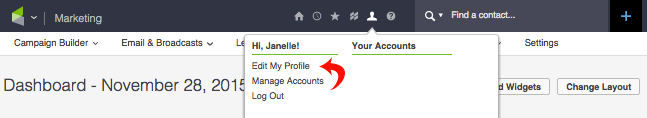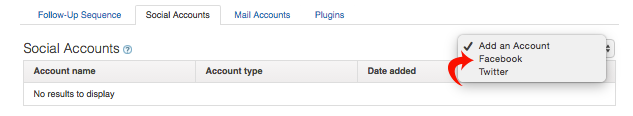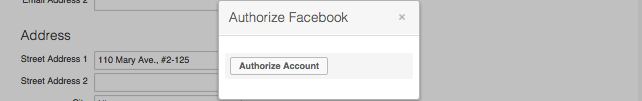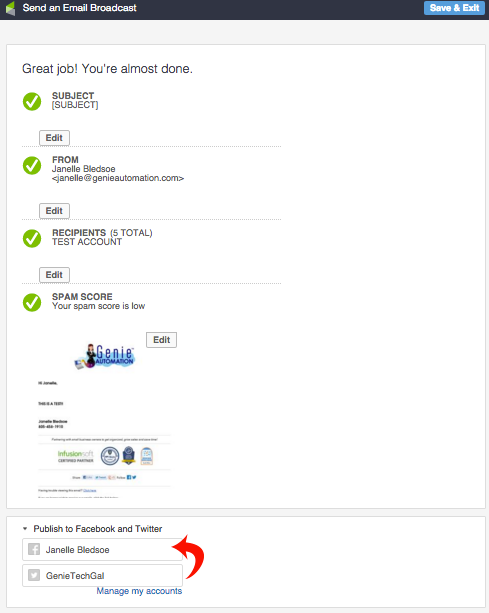Social Media Account Setup
Increase your social reach by broadcasting emails and publishing web forms to your social media accounts.
Your followers will have access to links that will allow them to view the hosted web version of your email or sign up form.
In order to use this functionality, you’ll need to link your social media accounts.
Hover over the silhouette, then choose “Edit My Profile”.
Scroll to the bottom of the page, choose “Social Accounts”, then choose “Add an Account”.
Click to Authorize your Facebook and Twitter Accounts.
Once the accounts are authorized you’ll be able to post your Email Broadcasts to your Social Media Accounts.